Best Bytes: Hacking the MLA Conference
Posted on June 4, 2012 by Amy Chatfield | 1 Comment
 Submitted by Janet Crum, Director of Library Services, City of Hope
Submitted by Janet Crum, Director of Library Services, City of Hope
I just got back from the Medical Library Association conference in Seattle, the land of rain, coffee, rain, grunge rock, rain, Jimi Hendrix, and rain (sorry; I used to live in Seattle, and I am incapable of mentioning the Emerald City without making at least one snide comment about the weather). Anyway, back to the conference. The most common comment I heard from fellow attendees was that the conference was “packed”—the number of programs, presentations, vendors, posters, seminars, and CE classes seemed overwhelming to many of us. The challenge for me (besides staying dry) was to keep track of all that information so that I can use it later, while still leaving plenty of time to network with my colleagues. So, in this month’s post, I’ll talk about how I managed the information deluge at MLA, in the hope that you may find some of these tips and tools useful for your next conference.
Taking Notes
MLA attendees used a variety of note-taking tools, from good ol’ pen and paper to laptops, smartphones, and the most popular choice this year, tablets. I used my trusty iPhone and my favorite note-taking app, Evernote. Evernote is a free online note-taking tool that offers many advantages over a word processor or (gasp) a paper notebook. With Evernote, you can:
- Access your notes from any computer with internet access, anytime, because they are stored online
- Organize your notes into notebooks, assign tags to notes, and search all of your notes, making it easy to find interesting tidbits without having to remember where you heard them.
- Take notes offline with Evernote’s desktop client for PC or Mac, then sync your notes to the cloud later.
- Clip web pages or parts of web pages and save them in your notebook
- Take notes with the Evernote app on a mobile device. Evernote provides free apps for the iPhone/iPad, as well as Android, Blackberry, and Windows Phone devices.
All of these features, especially the last one, make Evernote my must-have tool for gathering and organizing information at conferences.
Hacking the Poster Sessions
MLA ’12 featured lots of posters with great information. By the time I visited the posters, though, most of the handouts and business cards were gone. So, how was I to keep track of interesting posters and follow up with the authors if needed? Once again I turned to my iPhone and Evernote. When I found an interesting poster, I took a picture of it (or part of it) with my iPhone and embedded the picture in Evernote (Evernote lets you take pictures from within the app and embeds the photo in a note automatically), along with a brief note about why I was interested in the information. Some poster authors made it even easier for me by including QR codes in their poster to link me to additional information.
Using QR Codes
QR codes are those funny square barcodes that seem to be showing up everywhere. In addition to posters, I saw QR codes on vendor literature, presentations, and even a few business cards. QR codes provide a simple, tidy way to link someone from physical content (like a poster or ad) to online information about that content (like a web site about your project). To use a QR code, you need a camera phone with a QR code app. I use QuickMark, which offers QR code apps for iPhone and Android. Just launch the app, snap a picture of the QR code, and the app saves the URL associated with the code. Then, when you get home, you can browse the app’s history to get a list of all the links you saved at the conference.
Want to try it out? Here’s a QR code for the MLGSCA blog:
Interested in creating a QR code for your own content? See this post on the HubSpot Blog for step-by-step instructions. Also see the ProfHacker post, How to Use Barcodes at Conferences (and Why You Might Want to) for more information about QR codes at conferences.
The Twitter Backchannel
When you aren’t taking notes and snapping pictures of QR codes, you may want to participate in the conference-wide conversation known as the Twitter backchannel. Each MLA conference (and most other conferences) has a Twitter hashtag. People who are tweeting anything related to the conference include the hashtag in their tweet, so you can search the hashtag to see all the comments and snarky remarks being made by your fellow attendees. To get the most out of Twitter at a conference, you’ll need either a laptop or other mobile device with a Twitter app (I use TweetDeck on my iPhone), so you can see and participate in the conversation in real time. For more information on how a Twitter backchannel works, see this great post from ProfHacker. If you want to check out the conversation at MLA ’12, search Twitter for the conference hashtag, #mlanet12 . It’s a little challenging to take notes on a presentation and monitor and participate in the Twitter feed at the same time, but it can be informative as well as entertaining.
Conferences are a whirlwind of information, conversations, and connections. With a few tech tools, you can capture the information easily, leaving you free to focus on connecting with your fellow attendees (and staying dry).
Comments
One Response to “Best Bytes: Hacking the MLA Conference”
Leave a Reply
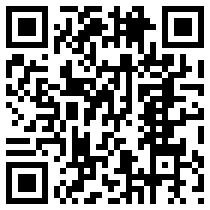
June 5th, 2012 @ 12:04 am
Janet,
One, thank you for the consistent humor throughout your piece. Two, thank you for reminding me why I thought Evernote sounded like such a good idea the first time I heard about it. Three, you and Andrea must make quite a dynamic team at City of Hope. It was a pleasure to read your Best Bytes contribution.